【Premiere Pro】映画のような黒フレームを作る
当ページのリンクには広告が含まれています。

動画内に、映画のような黒いフレームをつけたい場面ってありますよね。
とても簡単です!「調整レイヤー」に「エフェクト:クロップ」を適用するだけ!
STEP
プロジェクトからシーケンスを作成
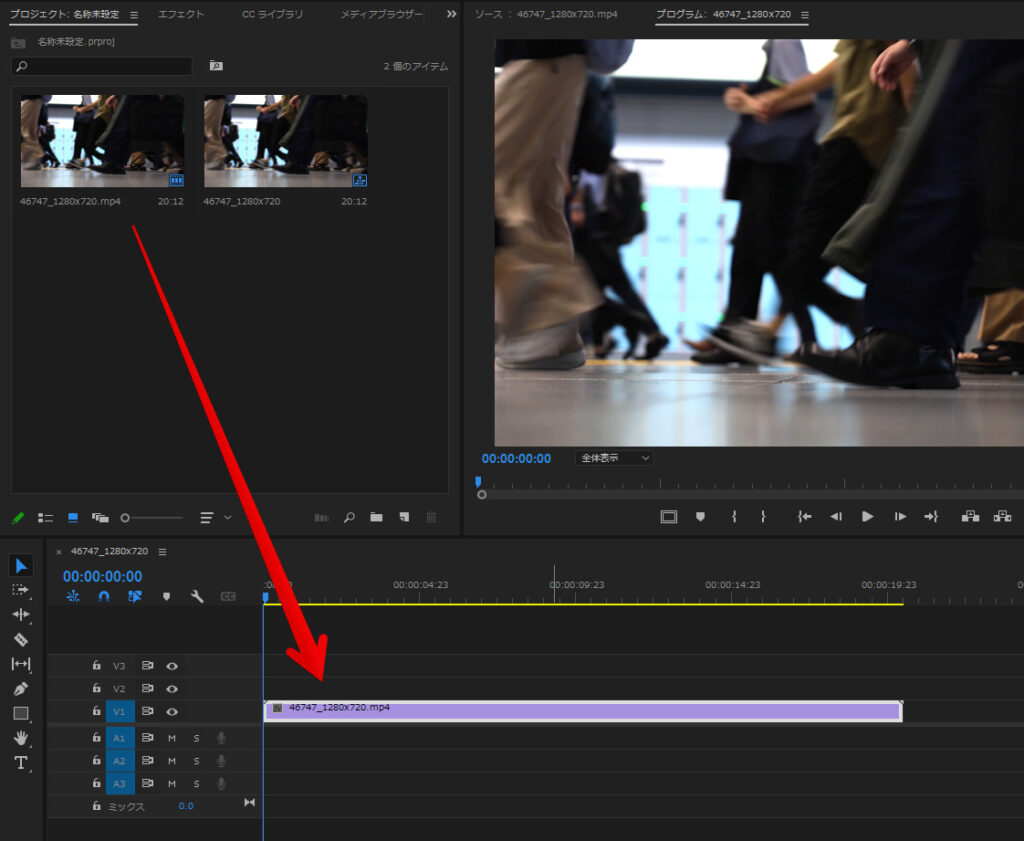
STEP
調整レイヤーを作成
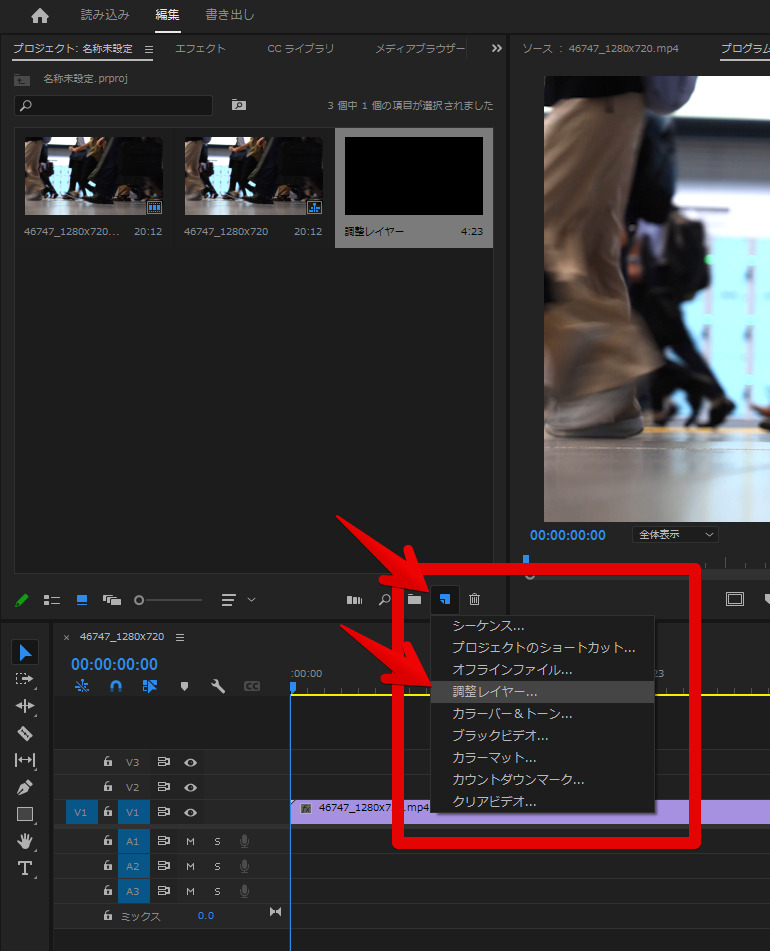
STEP
元の動画の上に配置
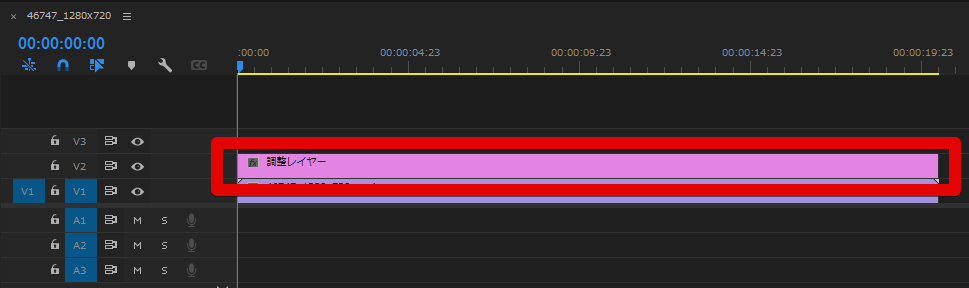
STEP
調整レイヤーにエフェクト「クロップ」を適用する
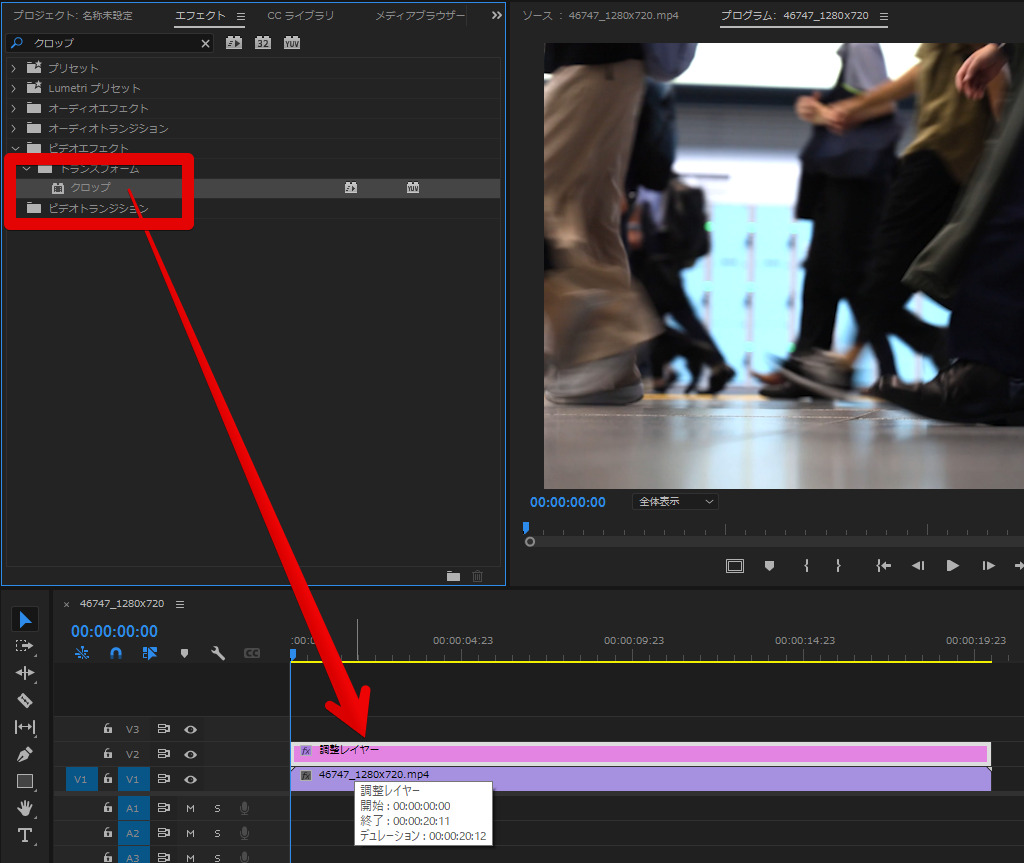
STEP
クロップの上下幅を任意の数値に設定する
クロップの数値をいじれば、任意の幅で設定可能です。
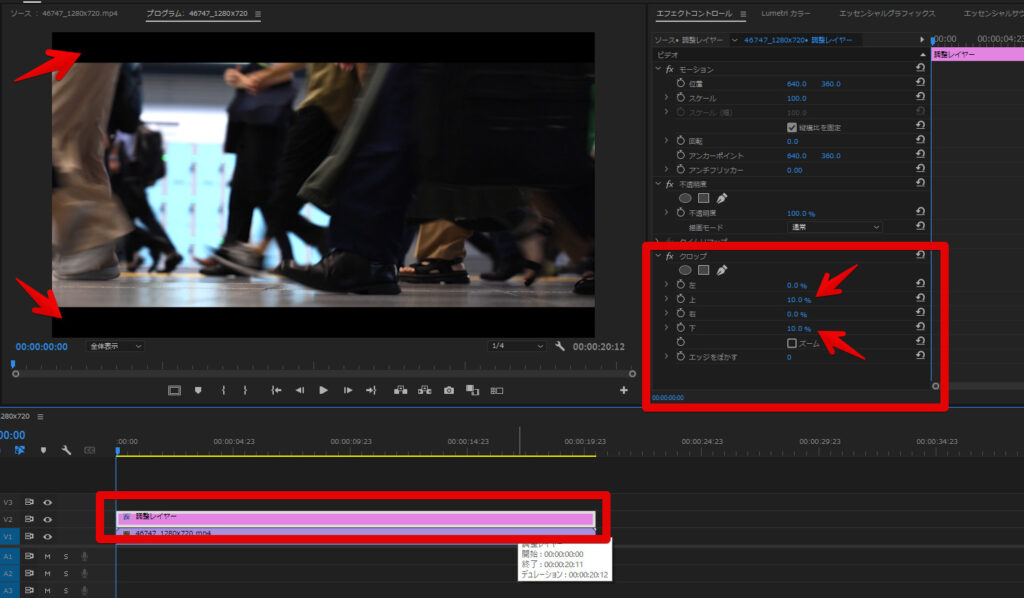
これで完成!

コメント